價格:免費
更新日期:2019-06-05
檔案大小:15.5 MB
目前版本:7
版本需求:OS X 10.11 或以上版本,64 位元處理器
支援語言:英語
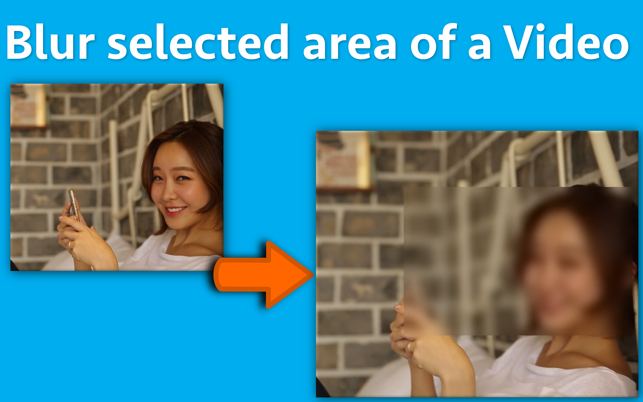
Blur selected area of a video & save as a new video. Using the application, the selected area of a video could be blurred for a specified duration.For example, you could specify to blur the video for a duration between 2 minutes to 5 minutes.In this duration, you could select an area of choice that should be blurred.

Hence, if a video is of 10 minutes duration, the blurred area will appear only between 2 to 5 minutes.
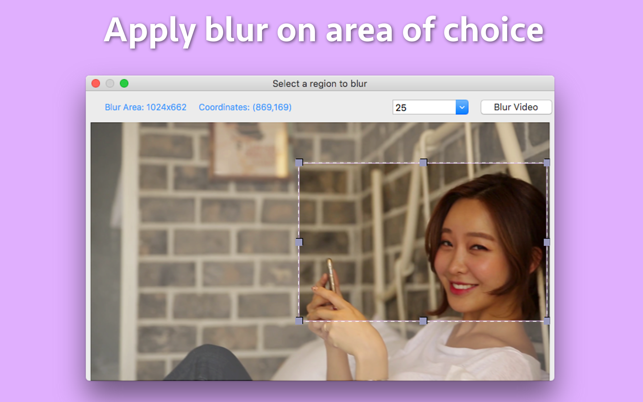
Once the blur is applied , the selected portion or the entire video could be saved as a new video.When the entire video is saved, the video will contain the blurred area within the specified duration. The blur will not be there in the remaining part of the video.
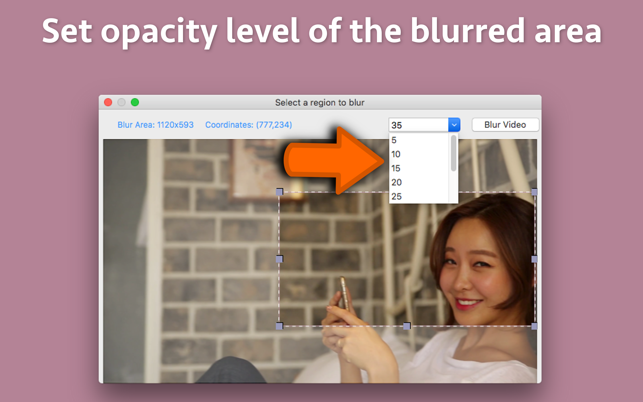
You could also save the blurred area of only the specified duration as a new video.
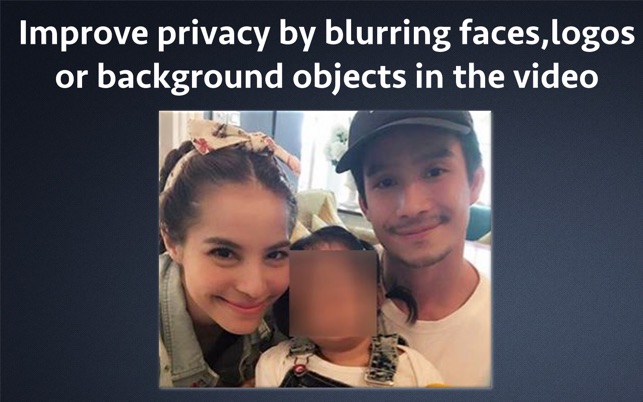
Note : The application is best for blurring stationary objects in the video.The blur will not move with moving objects.
